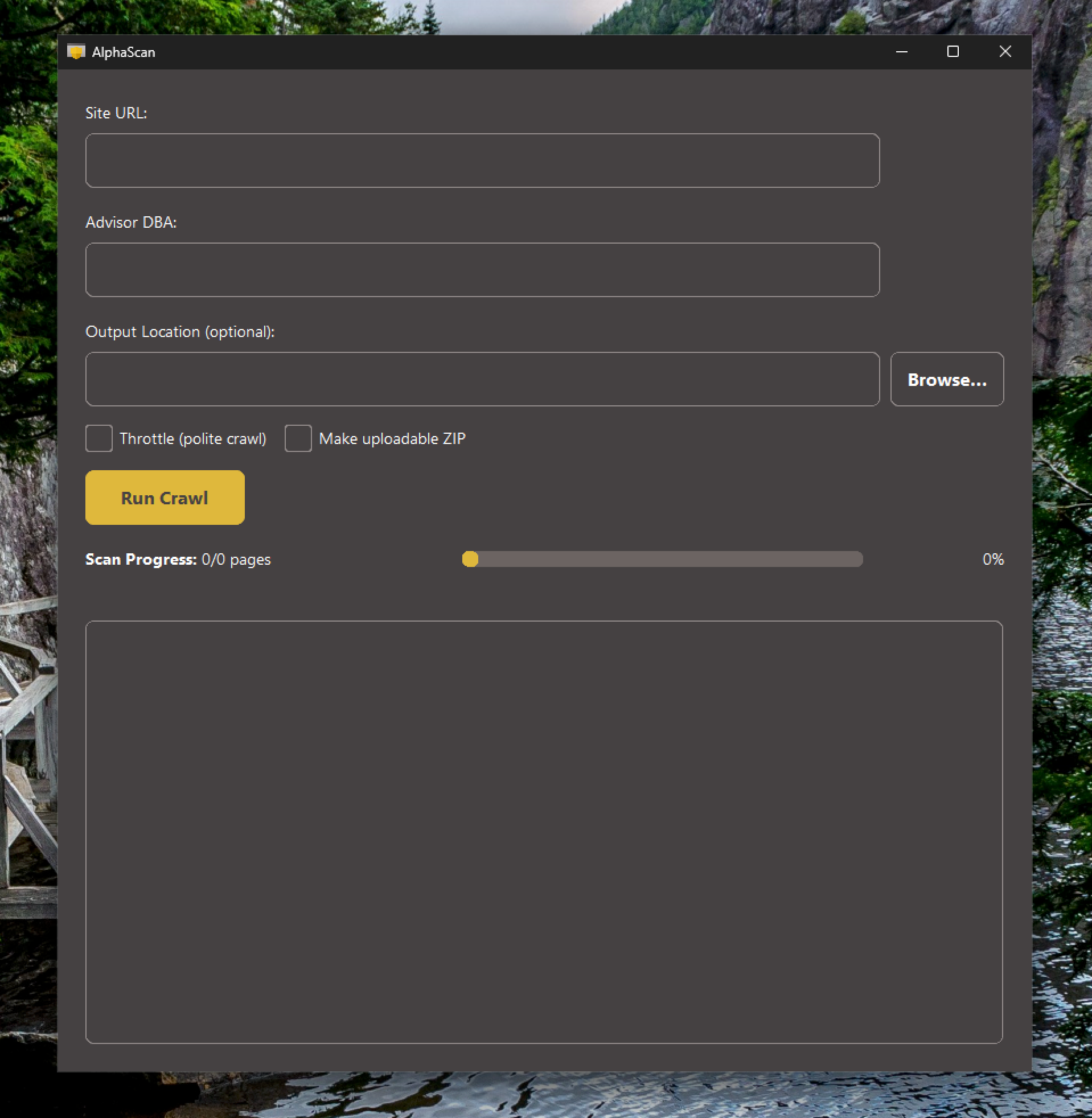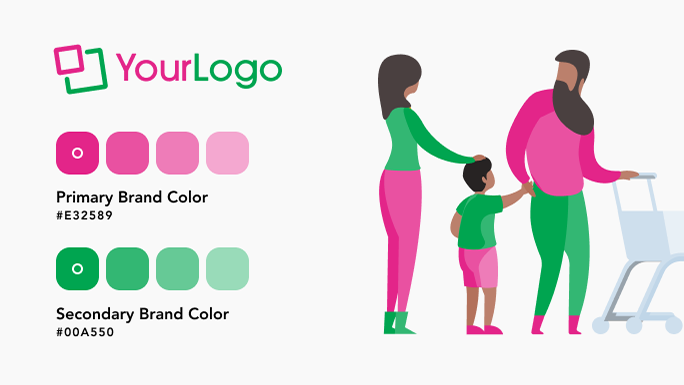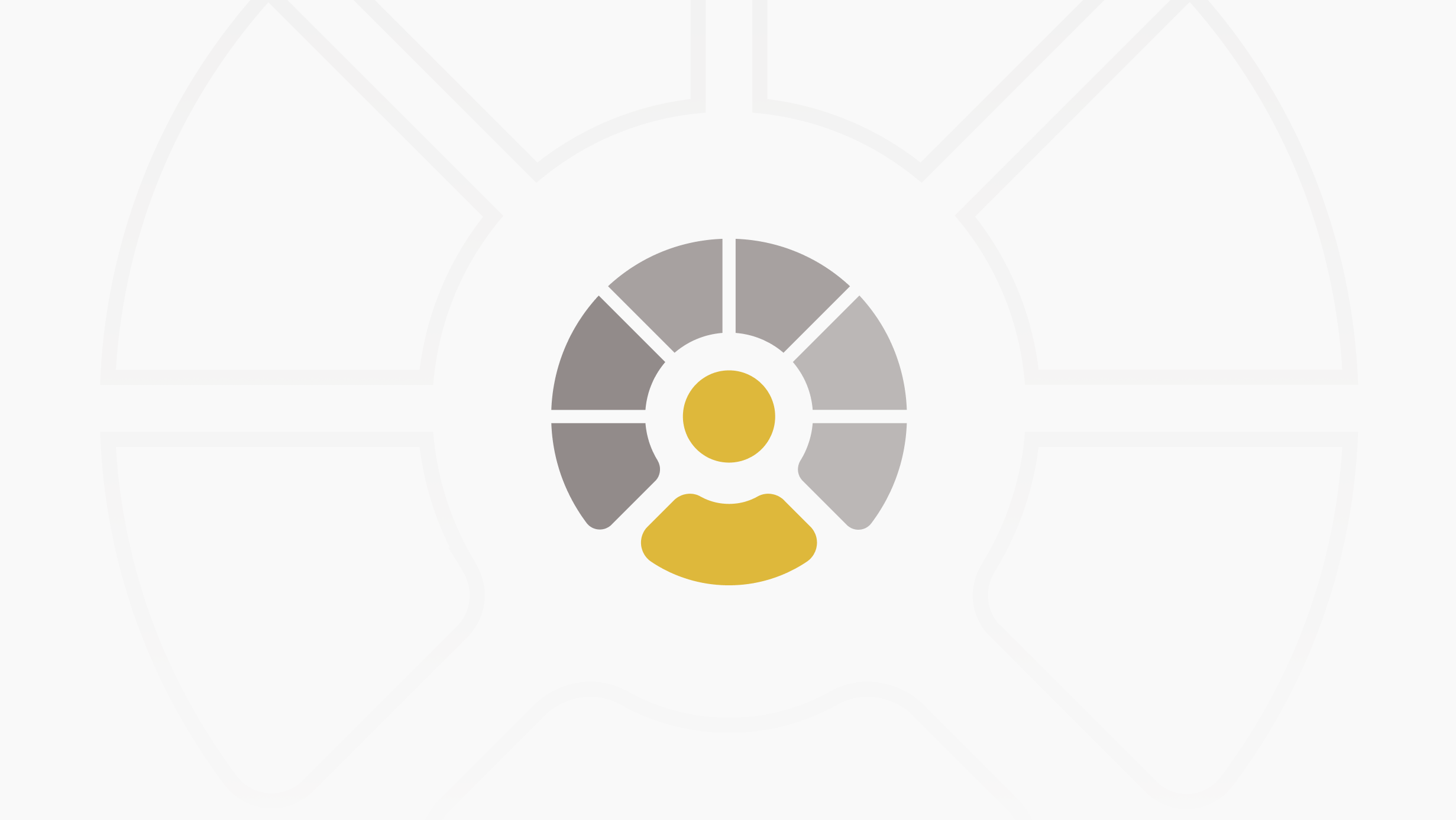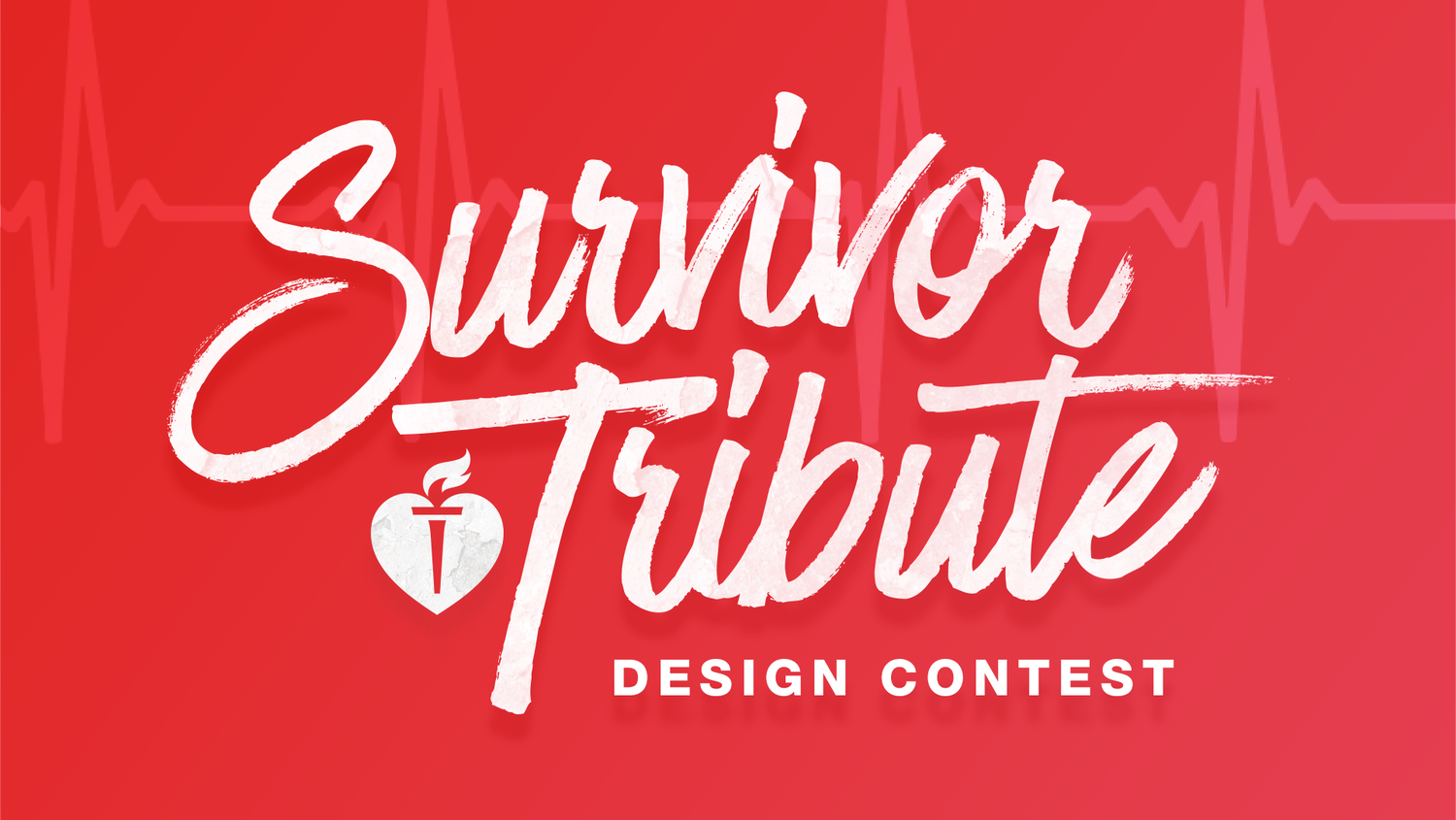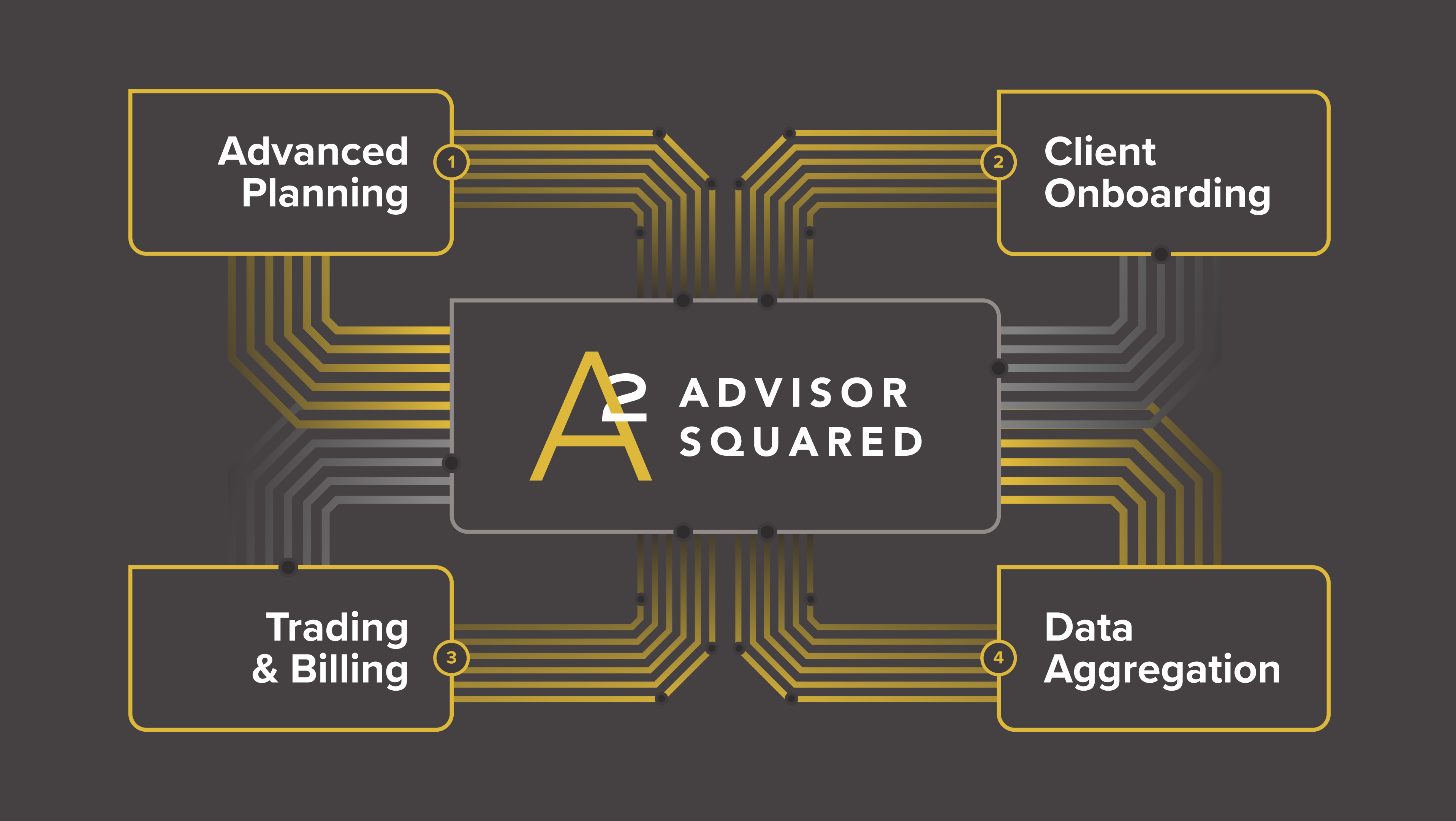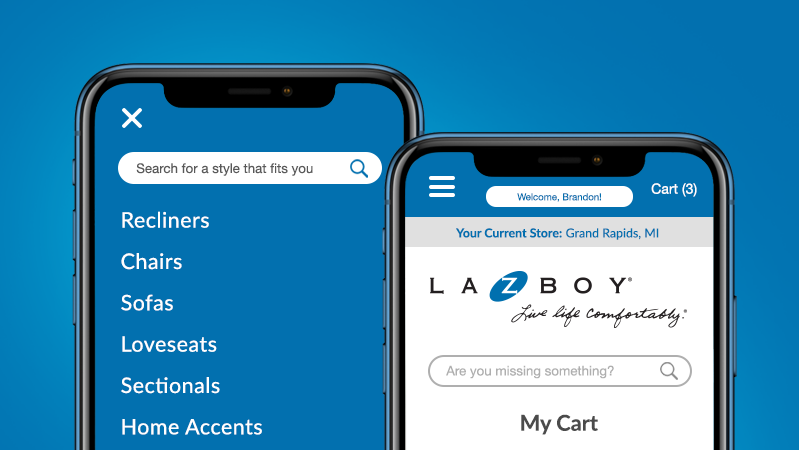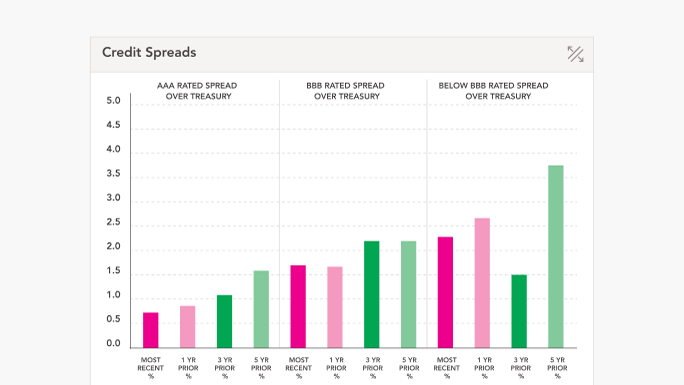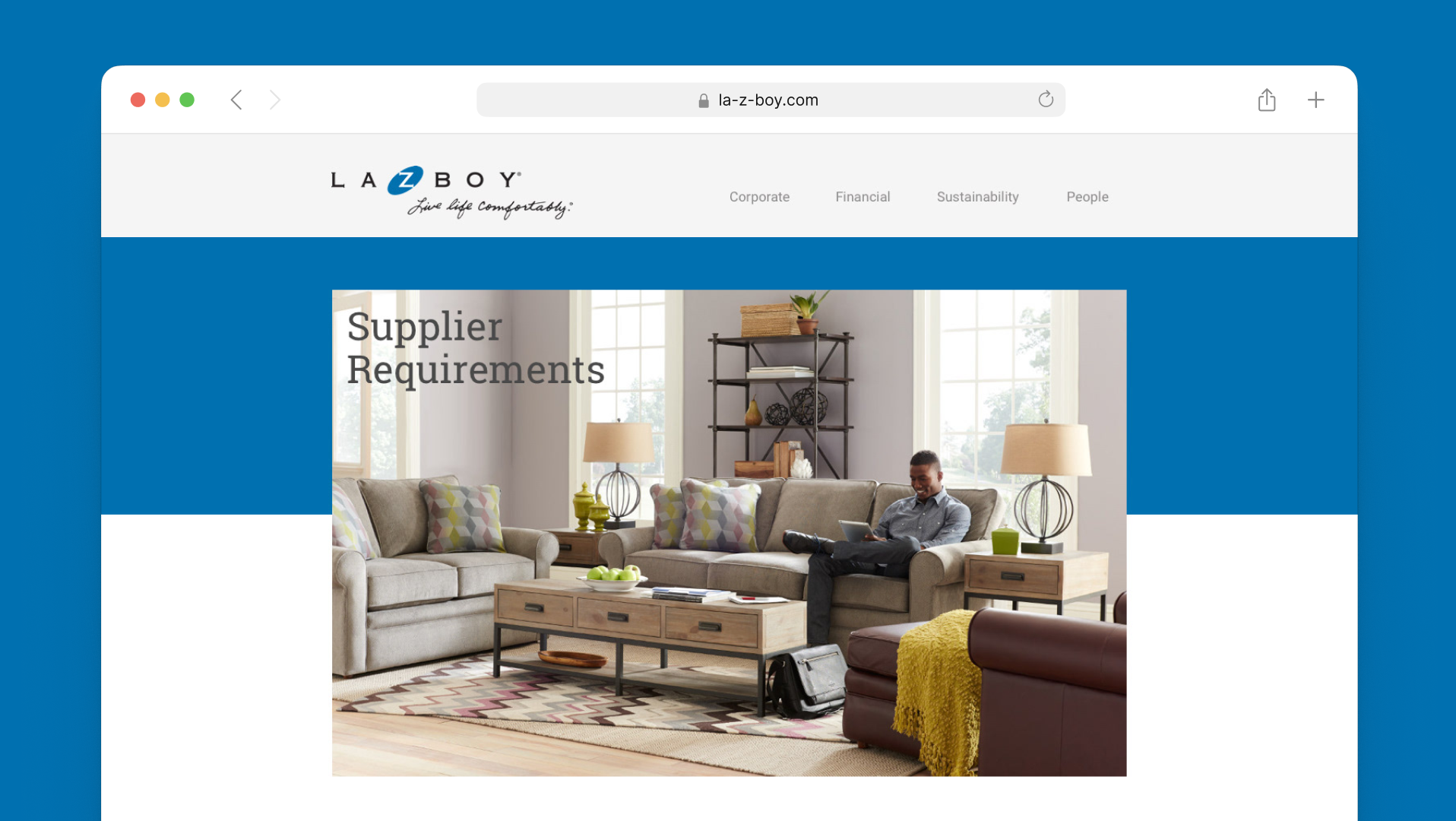Overview
AlphaScan is a custom Windows app built to automate the website capture process for Advisory Alpha’s compliance team. Instead of manually exporting and organizing pages, the app scrapes an advisor’s entire site and prepares it for AI-based compliance review.
The Problem
The Advisory Alpha compliance team was manually navigating through each page of an advisor’s website to perform advertising reviews. In some cases, they were also exporting every page as a PDF for archiving — a slow, repetitive process that consumed a significant amount of time.
Although they planned to integrate a Compliance AI tool to streamline review and approval, the bottleneck came from the manual task of capturing and preparing website data for upload.
The Solution
I designed and developed a custom Python-based web scraper to automate the entire website capture process. With a single run, the tool scans an advisor’s website, extracts all text content into a CSV file, downloads available assets (PDFs, images, and other media), and saves offline HTML versions of each page. The result is a neatly organized project folder that can be uploaded directly into the Compliance AI tool — drastically reducing review prep time and ensuring consistency across every advisor site.
I used Figma to design the interface and document detailed developer notes so the UI could align with the Advisor Squared web platform design system I built. ChatGPT Code helped me accelerate Python development and debugging, allowing me to quickly test new logic and optimize the automation flow. To modernize the appearance, I switched from the default tkinter library to CustomTkinter, which let me theme the interface to match our brand’s modern design system.
Throughout development, I tackled several challenges — such as handling duplicate files, sanitizing inconsistent filenames, and cleaning up how CSV data and downloaded assets were organized. Transitioning to CustomTkinter also introduced new compatibility issues that required debugging and restructuring the UI logic. Each of these fixes improved performance, reduced clutter, and made the final build more reliable and user-friendly.
I also created a custom Windows app icon that follows Microsoft’s Fluent Design guidelines. Since first impressions matter, I tested the icon in all contexts — pinned to the taskbar, Start menu, and desktop — to ensure it rendered cleanly and felt cohesive with the Windows 11 environment.
Tools Used
Figma – UI design and prototype workflow
GitHub – Version control and collaboration
GitHub Workflows – Automated build and deployment
Windows 11 VM – Development and testing environment
ChatGPT Code – AI-assisted Python development and debugging
Visual Studio Code – Main IDE for Python and UI scripting
Python – Core programming language for the application
GitHub – Version control and collaboration
GitHub Workflows – Automated build and deployment
Windows 11 VM – Development and testing environment
ChatGPT Code – AI-assisted Python development and debugging
Visual Studio Code – Main IDE for Python and UI scripting
Python – Core programming language for the application
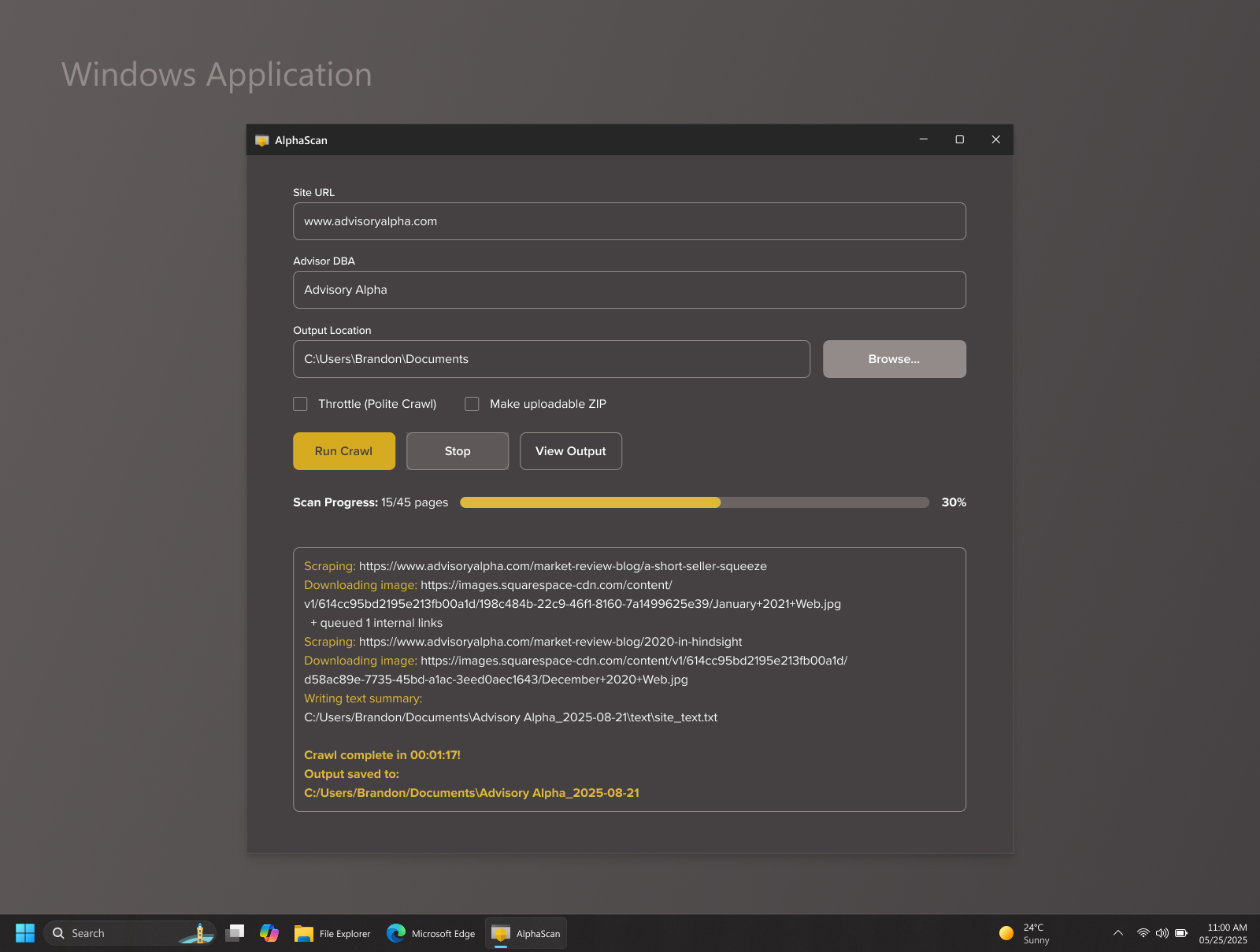

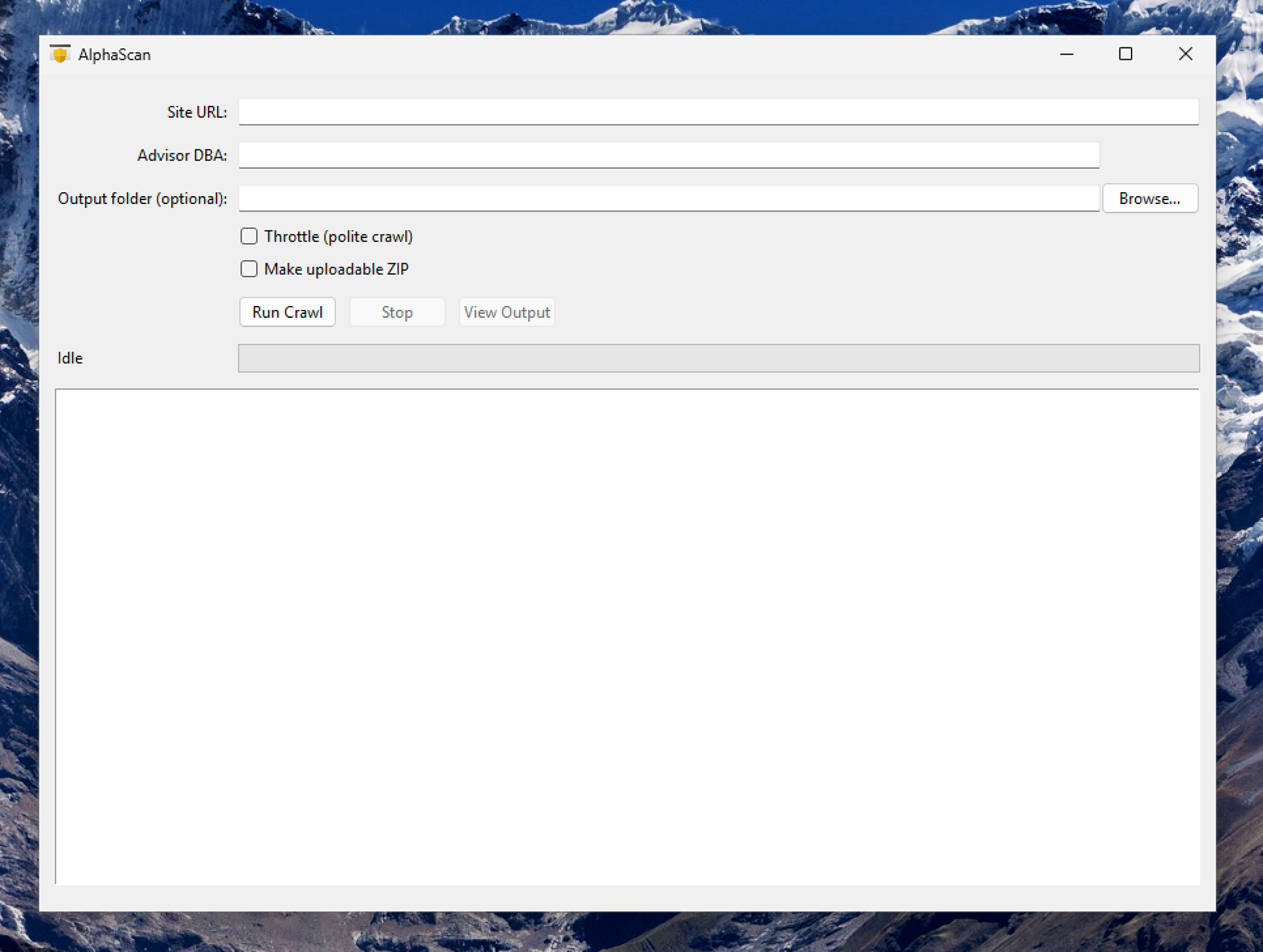
Tkinter UI